 Part of the Oxford Instruments Group
Part of the Oxford Instruments Group
Expand
Collapse
PTIQ is the latest intelligent software solution for Plasma Technology systems. It provides an exceptional level of system control with powerful scheduling and insightful reporting tools, that unlock new possibilities for improved processing efficiency and dynamic workflows. PTIQ Software optimises system and process performance in the Lab and Fab, with different levels of software available to suit facility requirements.
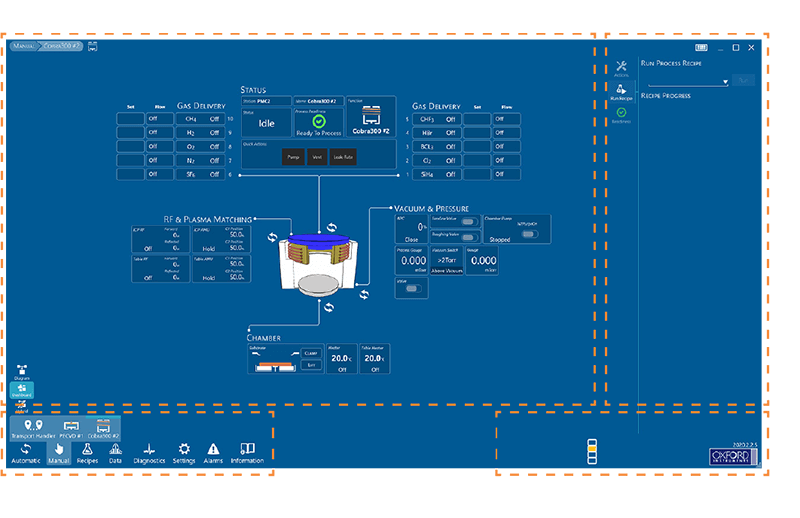
PTIQ Screen Layout
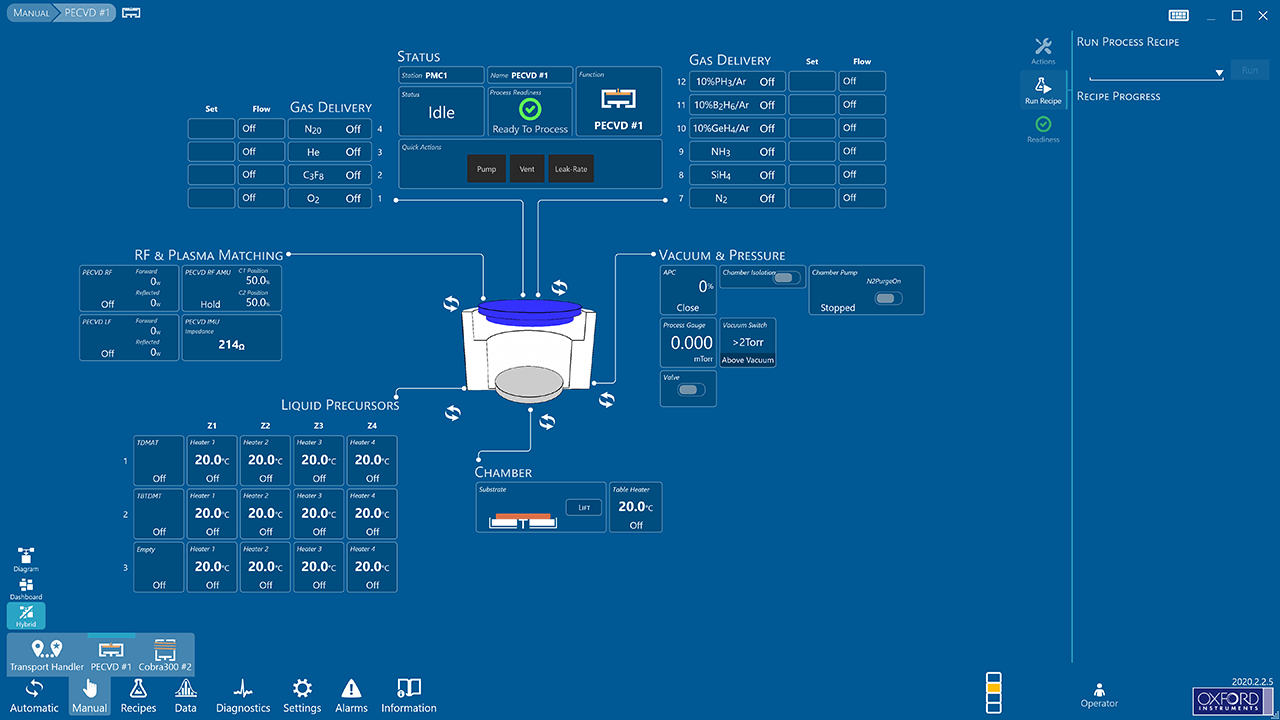
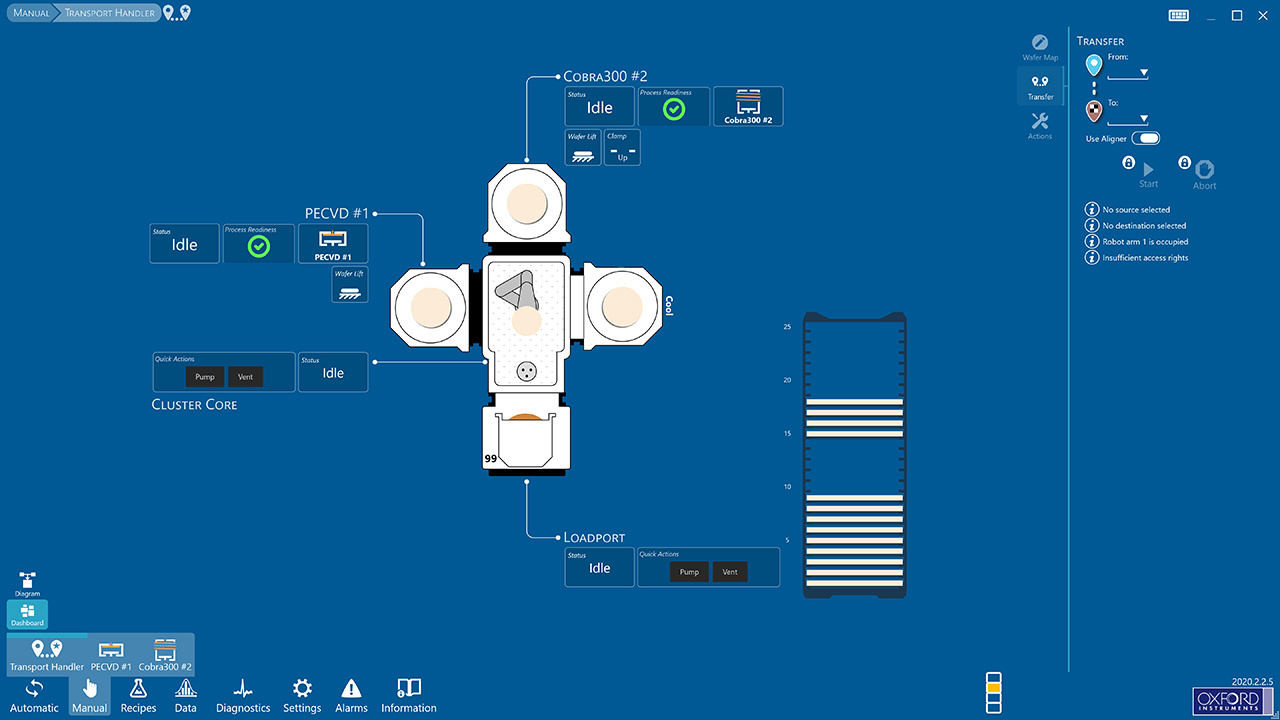
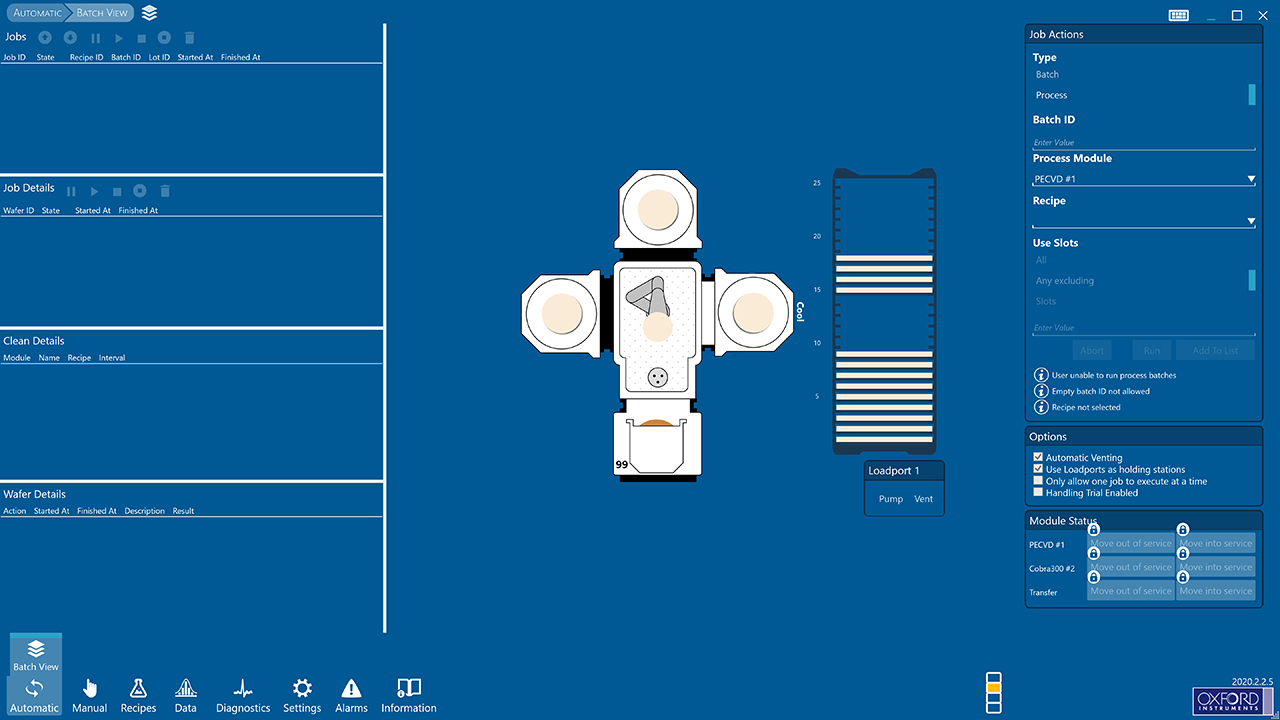
A software module that connects the Oxford equipment over a SECS/GEM link to a factory host controller for use in an automated
semiconductor fab.
PTIQ AnalytIQs is a set of analytical tools to maximise the uptime of the system, to allow deeper understanding and interpretation of process logged data through the statistical analysis of data. They further extend the PTIQ LogViewer for the tracking and analysis of all system parameters.
DOWNLOAD BROCHUREPremium module to measure, analyse and report on the data captured whilst processing.
A set of engineer analysis tools that are essential for self-maintained systems and troubleshooting drills down to the heart of the electronics to control the equipment. These are the same tools available to Oxford Instruments customer support engineers.
This premium module is responsible for periodic backup of recipes, configuration and process run data to a remote computer.
This can be for archival purposes or to transpose the data ready for external processing as required.
If you currently run a system with PC2000 or PC4500, and want to upgrade to PTIQ, we have several upgrade paths available.
We also have site-wide PTIQ Upgrade plans; you can upgrade your whole site for a discounted rate to ensure continuity of software support going forward.