 Part of the Oxford Instruments Group
Part of the Oxford Instruments Group
Expand
Collapse
PTIQ is the latest software innovation for utilising Plasma Technology systems. Introduced to replace the PCx series of software applications, its modern design and powerful feature-set greatly improves the user/ownership experience, and the all-new architecture provides a solid foundation for all future development. As support (coverage) for systems/hardware is increased, and new functionality is added, PTIQ will increasingly represent a core value proposition of Plasma Technology products.
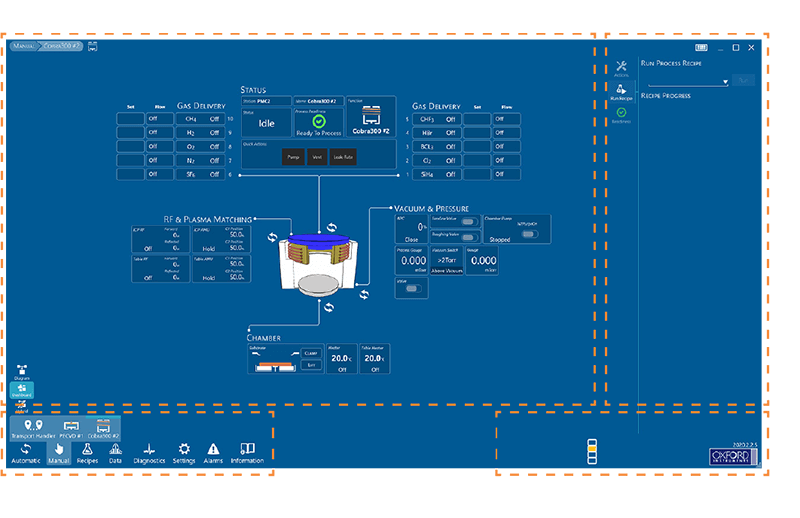
PTIQ Screen Layout
If you currently run a system with PC2000 or PC4500, and want to upgrade to PTIQ, we have several upgrade paths available.
We also have site-wide PTIQ Upgrade plans; you can upgrade your whole site for a discounted rate to ensure continuity of software support going forward.
*PTIQ upgrade is not currently available on FlexAL or Ionfab platforms.
**System upgrade eligibility will be assessed on a case by case basis, however you can use the eligibility checker here to make a start.
DOWNLOAD BROCHUREWhat are the hardware upgrades that we need to have to be able to upgrade to PTIQ?
This will be evaluated by case-by-case basis. Certain system types, particularly more recent ones, are more likely to be supported without additional development. Older system types may lack support for specific components, while other may not be supported entirely (thus replacement is worth consideration).
In addition to component level support, X20 PLCs (1584 or later) are also required, as is 8GB of PC memory and a 1080p display.
With existing PC4500 software, LogViewer log files can be viewed on another PC if manually transferred to another PC. It would useful if remote users could more easily access data files and analyse it. What will the new software offer?
We will soon be packaging the Datalog viewer as a standalone product so that it may be installed on a separate PC. We are looking to make the process of transferring files much easier.